This is a virtual game designed in a virtual place blah blah blah
Which is nothing but a disclaimer form Krafton, developer of BGMI as we all know why PUBG Mobile was banned in India. That's an old story now. Let's talk about how to turn off lobby sound in BGMI or how to turn off spawn island voice in BGMI latest update.
Read Also: How to update BGMI
 |
| How to turn OFF Lobby Voice in BGMI latest update |
How to turn OFF Lobby Voice in BGMI
Initially it was very easy by straightly heading towards basic settings and turning off The Spawn Island Broadcast but after BGMI 1.7 update things got more organized in BGMI Settings section and "Spawn Island Broadcast" option was not seen anymore.
So today I'll be telling you how to turn off lobby voice in BGMI latest update.
Follow the steps to turn off lobby sound in BGMI:
- Go to settings
- Head towards Privacy and Social in settings section.
- There you'll find "Spawn Island Broadcast" under Social section.
- Disable it.
You'll find image illustrations to guide you so that it won't be difficult for you to turn off spawn island voice.
 |
| How to turn OFF Lobby Voice in BGMI latest update |
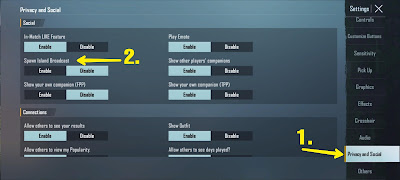 |
| How to turn OFF Lobby Voice in BGMI latest update |
For more clarification you can watch this video on YouTube.
Frequently asked questions:
- How to turn off lobby voice in BGMI
- How to turn off lobby sound in BGMI
- How to turn off spawn island sound in BGMI
- How to turn off spawn island voice in BGMI






1 Comments
Exactly what i was looking for. Every other site yas old
ReplyDelete